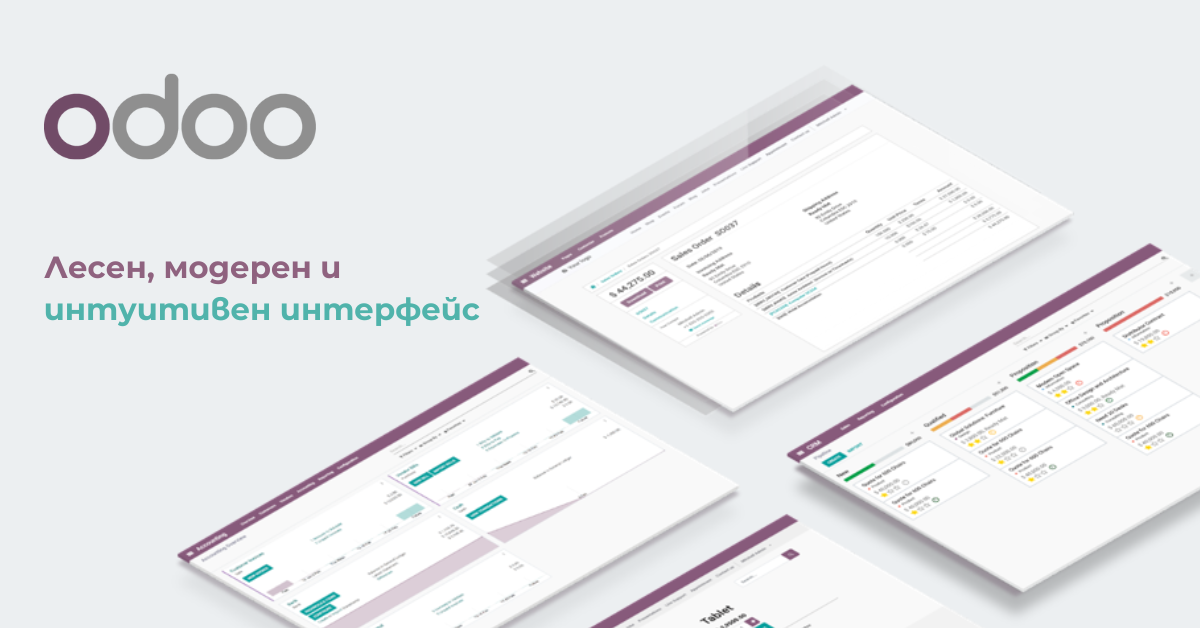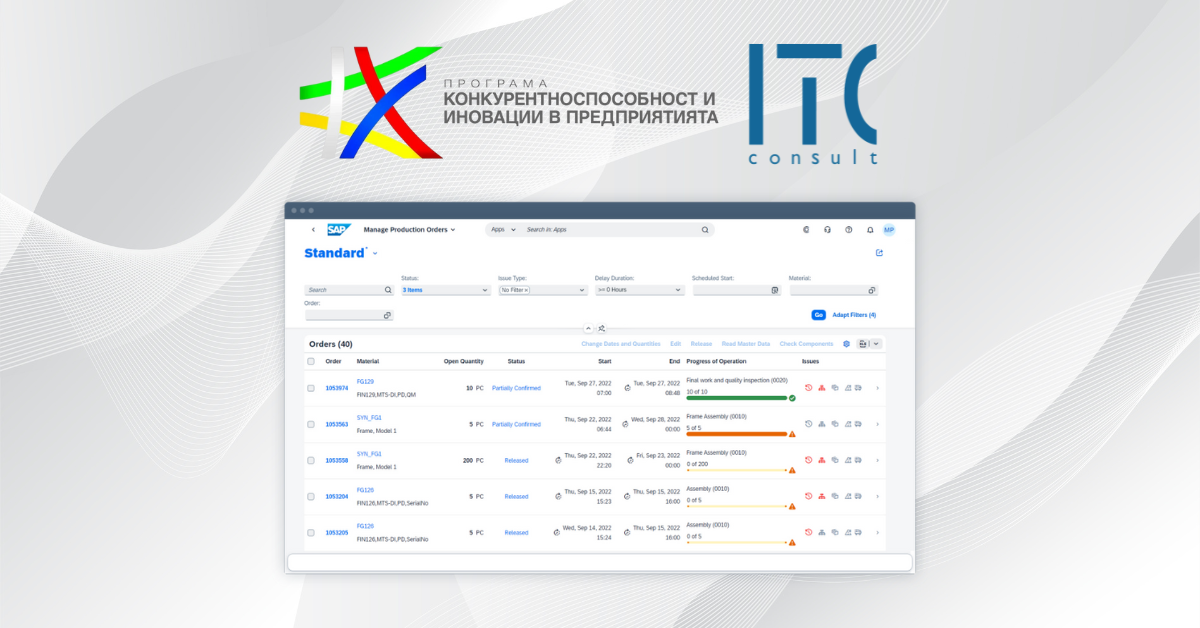За 15-та поредна година Power BI оглавява класацията на магическия квадрант на анализатора Gartner за предлаганите решения в сферата на бизнес интелиджънс инструментите.
Класацията включва водещите софтуерни решения за бизнес анализи в света, оценени по множество показатели в направления като инфраструктура на системата, управление на данните, анализи и визуализации, споделяне на информацията, насърчаване на сътрудничество и много други.
Моделът за „магически квадрант“ е създаден от световната консултантска компания в сферата на високите технологии Gartner. Магическият квадрант е резултатът от пазарни проучвания на Gartner, при които се използват методи за качествен анализ на данни, за да се покаже състоянието и тенденциите в определен пазар – посока, зрялост и участници.
ITC Consult има дългогодишен опит в анализа и визуализацията на данни с Power BI в най-различни бизнес сфери – анализи на ефективността на търговски процеси, финансови и производствени KPI и други. Решенията при анализа на данни започват с дълбоко разбиране на целите и задачите за определена бизнес сфера. Нашите консултанти се ангажират като първа стъпка именно с това – да разберат нуждите на вашия бизнес и да разработят подходящо решение.